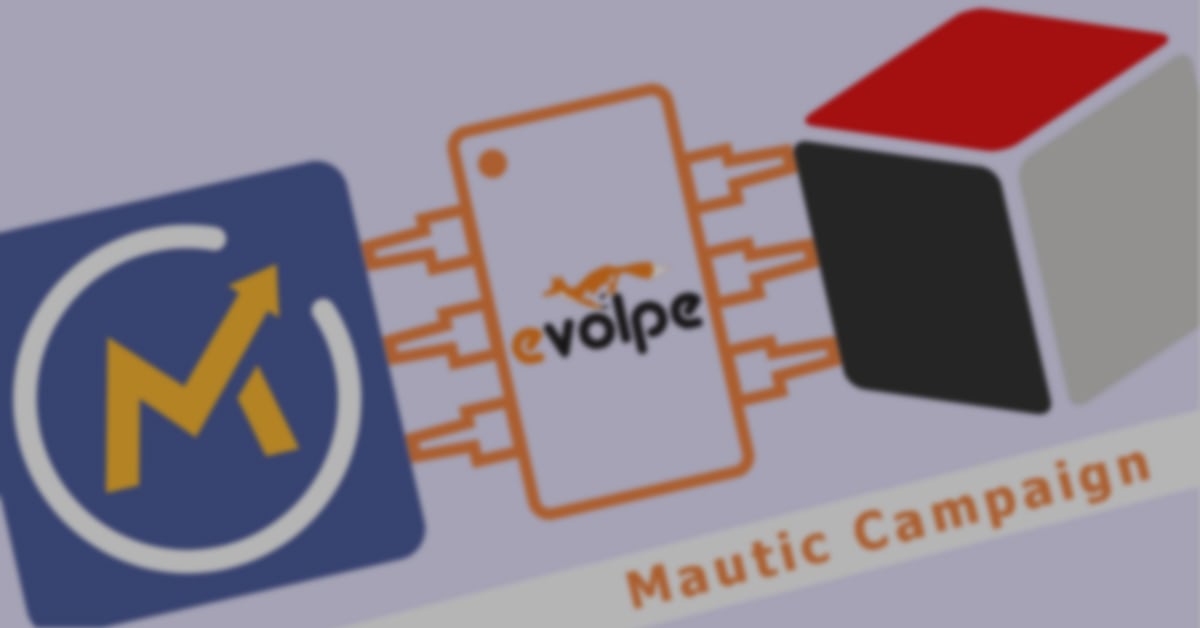Chapter III: Mautic Campaign Module
In the last part of the “How does Sugar and Mautic integrator by eVolpe work?” series, we would like to present an additional module called Mautic Campaigns. This is a separate section within the Sugar system that we have created to illustrate marketing campaigns. There is no doubt that knowledge of this type of activity is useful also in the sales team.
Instead of directing employees to a separate app, let them preview marketing campaigns with the software they already know.
How do we do it at eVolpe with the help of our Sugar and Mautic integrator? Read below.
To open the module, expand the main menu list.
When you select the “Mautic Campaigns” button, a list of current e-marketing projects occurs. By default, the most up-to-date events are being shown first. As within other modules, also in the Mautic Campaigns, you can conveniently sort and/or filter the data you need. To do so use the arrows and filtering options shown in the picture below.
To get details on a particular campaign, simply click the blue link. Conveniently, you will be taken to a window where, without leaving Sugar, you will be able to find more information about a specific campaign.
In addition to basic information such as category or date of last modification, the previously described subpanel of Mautic Activities is also available in this preview. We, therefore, offer you a comprehensive overview of your marketing efforts. This time you can trace the individual actions according to the criterion of belonging to the selected campaign.
In conclusion, we can say that the integration of Sugar and Mautic systems from eVolpe consists of three areas:
- Mautic Activities module (also seen as a sub panel in various places within the system);
- Mautic – information panel;
- Mautic Campaigns module.
Read more here: https://www.linkedin.com/pulse/how-does-sugar-mautic-integrator-evolpe-work-joanna-radecka-1