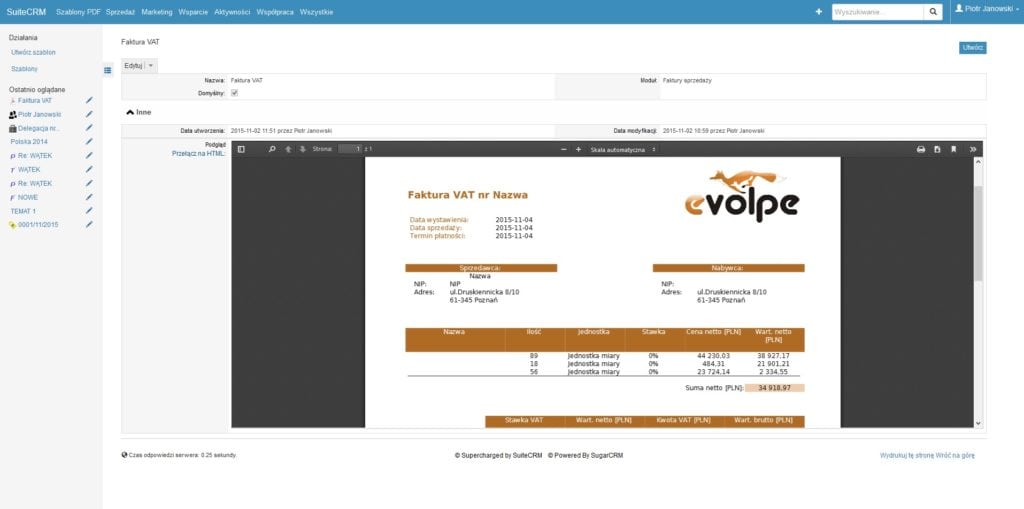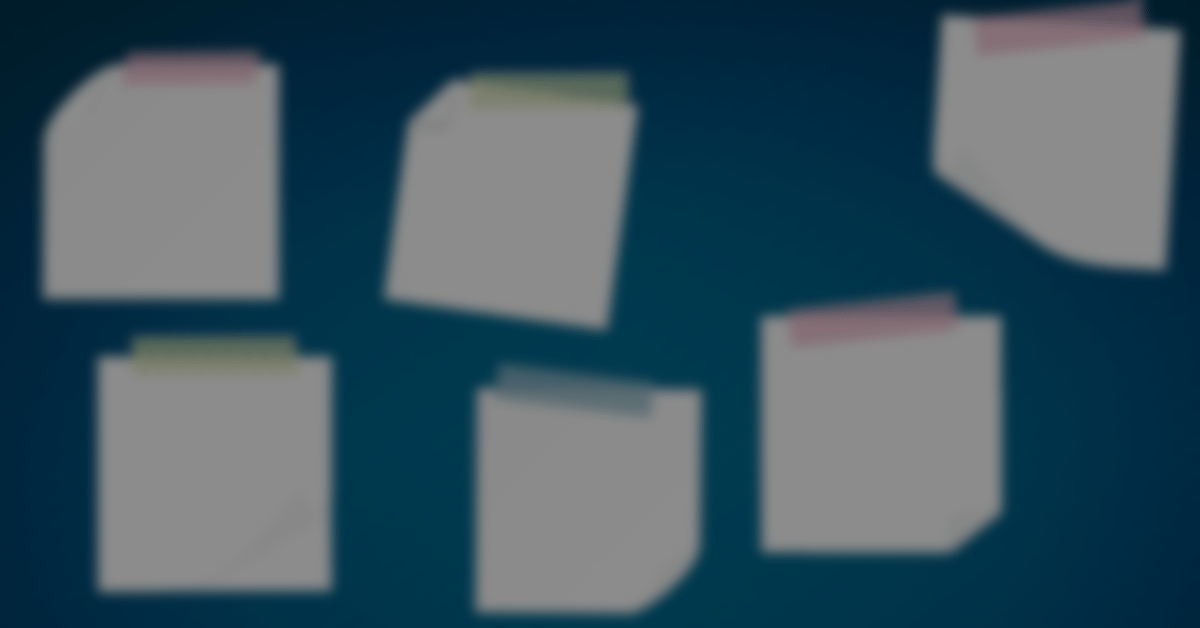21 Nov “Features to remember” Part 3
Once again we invite you to learn more about improvements proposed by eVolpe! In the third chapter of “Features to remember” we are presenting another three functionalities of Open Source CRM system.
Daily tasks of a sales team can sometimes be overwhelming. The number of arrangements that require a lot of attention can surely make one dizzy. What should you do to protect yourself from failing at important duties or missing declared deadlines? In this article, we are describing examples of CRM system personalizations made by eVolpe to help and ease the prosess of sales in your company.
1. Date of last and planned contact
Compatible with SugarCRM
A convenient addition to customer information is the ability to preview the date of the previous and the following contact. With this function you remain aware of how much time has passed since the most recent activity. On this basis you can also easely estimate the need to renew your efforts as a salesman.
How does it work?
Preview of the terms related to recent and planned actions is available from the following modules: Prospect, Lead, Contact, Account (under the condition of proper linking with activities such as: Phone call, E-mail, Meeting). The last and the planned contact autocomplete based on activity associated with Prospect, Lead, Contact or Account.
Date of the last contact means date of previously made activity that is associated with the record. Date assigned for renewal of a contact is the time of a next “planned” action.
2. Scheduling meetings with clients on a given route
Compatible with SugarCRM
As a salesman you can improve your performance also with other optimizations offered by the CRM system. An interesting option is the ability to set meetings with clients along the route of an already confirmed departure. This module is especially useful for mobile teams, often visiting clients at their headquarters. If you travel a lot and you care about optimizing the course of your trips – the function presented was made for you!
How does it work?
The automatic creation of meetings with selected counterparties on a particular route consists of several steps:
- assigning clients to a route – assuming that one client can be assigned to only one route;
- mass scheduling – on the same route on a given day;
- meetings prioritizing.
All of the meetings generated with the help of CRM system are visable in the MEETINGS module, while the visualization of the route is available in the EMPLOYEES module.
3. PDF generator
Compatible with SugarCRM and Suite CRM
Another described function speeds up the work in situations when you need quick and concrete response as soon as possible. PDF generator, for that matter, allows autocreation of presonalized documents. With the ability to work on a previously prepared templates, it becomes possible to build several or even a dozen offers daily!
How does it work?
Improvement proposed by eVolpe and available through the implementation of customized SugarCRM or SuiteCRM system, is a function of graphical interface enabling convenient, highly intuitive document creation, as well as export to non-editable files.
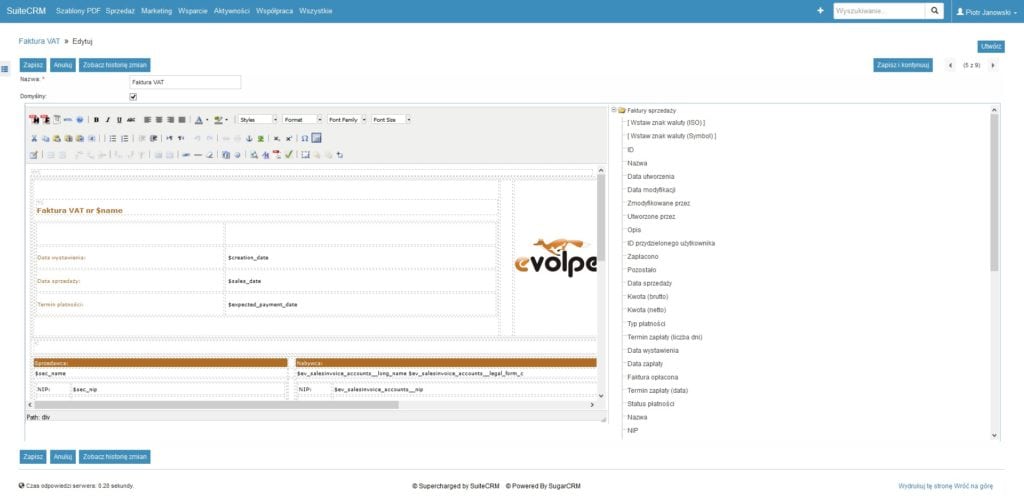
Even without having knowledge of IT issues it is possible to separate personalized data (name, position, company name) for all kinds of templates. The editing can be done using a friendly WYSIWYG editor (What-You-See-Is-What-You-Get) or HTML language.